SYENBI CRM
Syenbi CRM deals with client and partner relationship management processes. Our solution combines communication history and all data into a single whole, ensuring optimal service and quality.
Syenbi CRM is dedicated to marketing, sales, project automation, field services and customer service, providing unlimited integration possibilities.

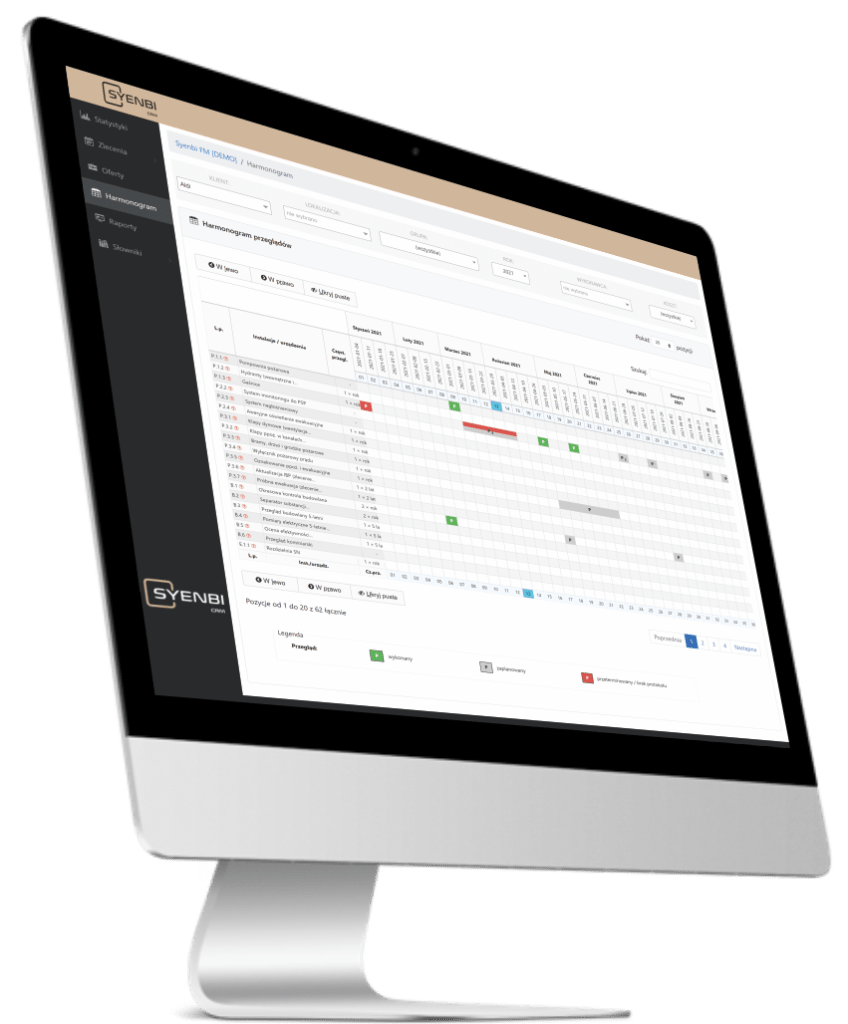
Syenbi CRM functionality
- Storing and monitoring of data on current and potential clients
- Ability to record relations with the client (adding notes, comments from meetings, notes from telephone conversations and sent messages)
- System notifications about upcoming important dates in relations with the client, e.g. contract termination, contact renewal, meetings, sending e-mail correspondence
- Generating offers for clients direct from the system according to a predefined template, including attachments
- The ability to view all elements and information related to the client (reservations, contracts, offers, notices to terminate, security, etc.) from one place
- Calendars of events and rental activities for the products offered (premises, parking spaces, technical infrastructure)
- The ability to mark the status of premises/rental or sale items (vacant, rented, sold, reserved)
- The ability to mark the status of a client (key, large, medium, small)
- The ability to work remotely with the system via mobile devices
- Register of buildings, premises and areas, including coefficients and other characteristics of the property/product
- Detailed division of real estate into buildings, floors, premises
- The ability to assign caretakers, persons, and tenants to spaces
- Assignment of tasks related to client service
- Creation of vacancy reports
- Management of rental agreements, information about basic contract data (rental commencement date, space acceptance, guarantees, securities, payment dates, rent and service charge amounts, etc.)
- Evaluating the effectiveness of individual sales representatives – presenting both individual and collective results for the entire team
- Verifying the work of individual employees, e.g. frequency of contacts with the client, their nature, duration, and effectiveness
- Creating activity reports: clients, employees, etc.
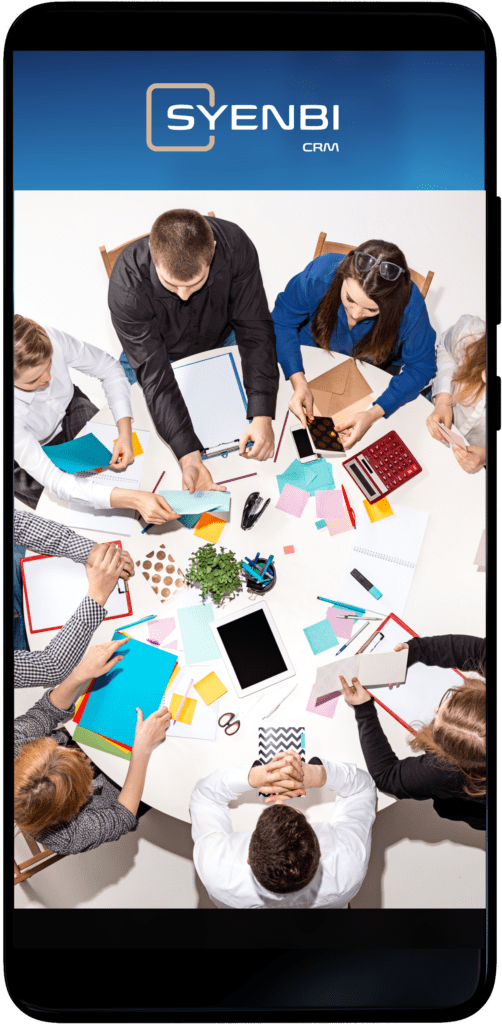
software functionality
Syenbi CRM
- Presentation of the most important information from the system on one page
- Personalization of information – information only applies to the logged-in user
- Changing the layout of the main page elements – adding, hiding, and moving information blocks
- Scheduling appointments and tasks
Viewing user calendars
- Email notifications and reminders about upcoming deadlines
- Adding participants to activities – participants are system users or contact persons
- Linking activities to other system records – linking phone calls, meetings, and tasks, e.g. with clients, offers, orders
- Uploading any files
- Linking a document to any entry in the system – e.g. to a client or an offer
- Adding external documents in the form of a link to a document or file, e.g., a link to a document stored in Google Docs
- Receiving, sending, and managing email
- Manually and automatically linking incoming messages with contacts and companies stored in the system
- Database of companies and contacts of potential clients
- Storage of contact and descriptive information, division of clients into groups
- Adding potential client activities, documents, and notes, linking them to products they are interested in
- Filtering and searching for potential clients by any criterion
- Converting a potential client into a contractor when a sales opportunity arises
- Main contractor database – stores basic information, contact details and descriptions
- Quick access to information related to the contractor, contact persons, activities, sales, orders, requests and finances
- Ability to define organizational relationships between contractors by entering, for example, headquarters and branches
- Filtering and searching for contractors by name, tax identification number, location or other criteria
- Exporting and importing contractor data to the system
- Integration with Google Maps – showing the location of the Contractor’s addresses on the Google map
- The ability to use the contractor database to register partners, suppliers, subcontractors, competitive companies
- Division of contractors into groups – the ability to filter the database according to established groups
- Assigning contractors to users or the group
- Register of contact persons assigned or not assigned to the contractor
- Using the contact persons database as a source of serial correspondence
- Support for businesses operating in the B2C model – the client does not have to be a company, it can be a contact person
- Recording activities: phone calls, meetings, tasks related to the selected contact person
- Linking contacts with marketing campaigns – e.g. with a holiday greetings sending campaign
- Separate database of suppliers or subcontractors – e.g. with a holiday greetings sending campaign
- Division of suppliers into groups and categories
- Linking suppliers to purchase orders
- Company product directory
- Grouping products by category and creating product packages
- Determining prices and taxes for a product
- Adding photos to a product
- Browsing product history: clients who purchased the product, offers, orders, invoices in which the product was included
- Basic functionality of inventory: determining the available quantity of products
- Automatic removal of the quantity that is sold from the stock
- Low stock alerts
- Adding products to price lists
- Support for multiple currencies – the product price can be in any currency
- Register of services
- Including the method of settling services in the service pricing parameters
- Specifying the price and tax for the service
- Support for multiple currencies – the service price can be in any currency
- Browsing service history: clients who purchased the service, offers, orders, invoices in which the service was included
- Register of price lists applicable in the company
- The possibility to create price lists related to the size of orders or specific groups of clients
- The possibility to select the price of a product or service from the price list when creating an offer, order or invoice
- Register of marketing activities – planning and monitoring the implementation of marketing activities
- The possibility to determine planned and actual effects of the campaign in the form of the number of new sales opportunities
- Planning of campaigns such as: telemarketing, sending traditional or electronic correspondence, conferences and training
- Building a target group for a marketing campaign by selecting companies and contact persons
- Using the reach of companies and contacts when building a target group, e.g. a marketing campaign for customers from a specific province
- Assigning calls, meetings and tasks to a marketing campaign
- Registering sales opportunities (sales processes) that appear within a marketing campaign
- Analysis of the profitability of implemented marketing campaigns by building appropriate reports
- A record of all sales in a company
- Depending on the company, you can find different terms for the sales process: sales opportunity, potential sales, sales
- The sales process allows you to record all activities from the emergence of a sales opportunity to a specific client, through the stage of identifying needs, sending an offer, until the successful completion of the sale
- The possibility to determine the sales stage, planned closing date, estimated sales value and probability of success
- Possibility to link sales to a company – for the B2B sales model or to a contact person for the B2C sales model
- Viewing the history of selected sales: planned and completed activities (meetings, phone calls, tasks), offers, orders from customers
- Recording changes in sales statuses – each transition of a sale to the next stage is recorded
- The possibility to link the sales process with a marketing campaign, e.g. a telemarketing campaign
- The possibility to generate a sales volume report at each stage in a specified period of time
- The report can be generated for the entire company or for a selected employee
- Offer register
- The offer contains, among others, information such as: offer number, client, contact person, offer validity date, offer content, sales conditions and an item table
- The item table is a list of products or services
- For each item in the offer, you can specify the quantity, price, tax, discount – percentage or value
- Offers can be prepared in different currencies, selecting the currency converts the offers according to the manually entered exchange rate
- The offer can be printed to a PDF file
- The finished offer can be sent in PDF format direct from the CRM system
- The offer status allows you to filter sent, won, and rejected offers
- An order can be created from the offer – when creating an order, some of the information from the offer is transferred to the order: client, contact, item table
- Adding an order to the offer automatically marks the offer as won
- Ordered numbering of all offers – the possibility to configure offer numbering
- The possibility to attach any documents to the offer
- Register of orders or requests from clients
- Order information: scope, deadline, and terms of delivery
- Monitoring of order status: in progress, completed, delivered, invoiced – order filtering
- Option to print orders in PDF format
- Uniform order numbering – each order receives a sequential number – the possibility to configure numbering
- Issuing invoices from the order level, the possibility to issue multiple invoices for a single order
- The possibility to configure automatic, recurring invoicing from the order level
- Adding activities to an order: planned and completed tasks, meetings, phone calls
- Selecting products and services in the order item table
- Selecting the currency in which the order is issued – conversion of the order according to the selected currency
- History of order status changes
- The possibility to attach any documents to the order
- Register of orders to suppliers or subcontractors
- Use of the supplier module
- Order information for the supplier: status, delivery date, scope, and terms of delivery
- Order item table: adding products and services
- Organized numbering of orders to suppliers – configuration option
- Filtering orders by status
- Adding activities to an order: tasks, meetings, and phone calls
- Option to attach documents to an order
- Project and order register
- Monitoring the status of ongoing projects
- The possibility to attach files to a project
- The possibility to display a simple task diagram
- Recording and monitoring the percentage of project completion
- Option to link a project to a contractor or contact person
- Option to record requests related to project implementation
- Sharing project information via the client portal
- Sharing project-related documents with all project participants
- Option to add comments at the project, stage, or task level
Recording project stages
Assigning stage completion to a selected person or group
Controlling stage completion
Recording tasks for projects
Assigning tasks to selected persons or groups
Monitoring deadlines and statuses of implementation
- Register of service requests and complaints
- After-sales client service in the field of servicing products and services provided to the customer
- Uniform numbering of requests
- Linking requests to the clients, contact persons, and products
- Assigning statuses to requests, for example: accepted, in progress, completed, closed
- Adding comments to requests
- Option to launch a client panel for clients to add requests
- Adding documents to requests
- Adding meetings, phone calls, and tasks to a request
- Saving the history of request status changes
- Assigning requests to an employee or group
- Register of service contracts and fixed-term contracts related to services
- Support for contract billing by hours, days, or requests
- Specifying the time period for a contract
- Adding attachments to a contract
- Adding or linking requests to a contract
- Filtering contracts by status, termination dates
- Issuing VAT invoices
- Generating and printing invoices in PDF format
- Basic invoice information: sales dates and payment terms, contractor details, bank and account number, item table
- Specifying invoice status: issued, paid, overdue
- Searching and filtering invoices by status
- Displaying issued invoices assigned to a client
- Filtering invoices with overdue payment dates
- Invoice status change history
- Option to attach any documents to an invoice
- Adding phone calls, meetings, and tasks to an invoice
- Option to use the invoice module to request invoices from the accounting department
- Creating sales reports for issued invoices
- Creating reports based on current data with the use of a easy report builder
- Approximately 20 predefined standard reports
- Linking data from multiple modules – it is possible to build reports based on multiple interrelated modules
- Simple and advanced filters – simple date-based filters allow you to quickly select a filter time range, e.g., today, current week, last month, etc. The advanced filter allows you to specify any condition for filtering information.
- Report permissions – reports can be public, private, or available to a specific group of users
- Grouping reports into folders
- Printing reports
- Exporting reports to PDF or XLS formats
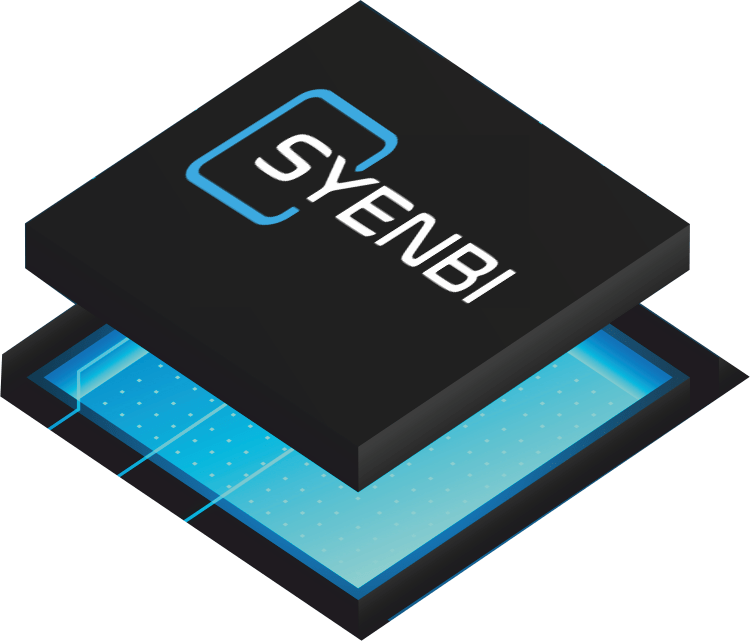
Get to know the application
Is your workplace optimized for employee well-being, operational efficiency, and cost savings? Are you prepared for future growth? If not, we can help! Stop relying on outdated reporting methods and schedule a demo.
To access the demo version, fill out the form below, selecting the application of your choice.
Discover our other products